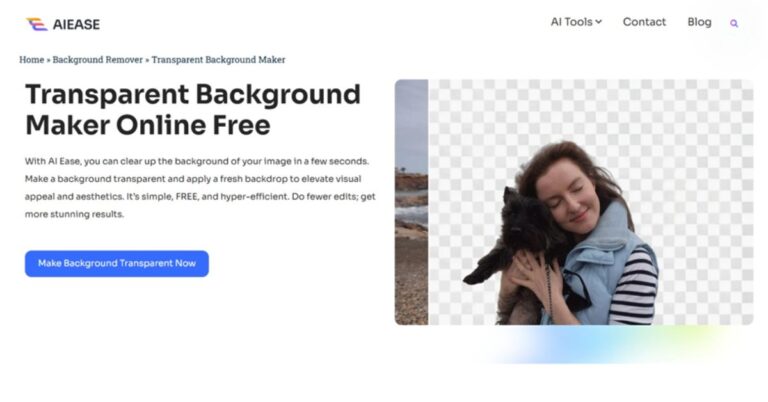Imagine having an image that works incredibly nicely with any background, whether it’s for a website, social media post, or marketing graphic. They are just transparent backgrounds that allow your main subject to pop without distractions. Unlike a traditional background, this is a transparent one that allows the image to merge perfectly into any design giving a clean lovely professional look.
If you are working on projects that involve product photography, creating branding, or even personal creative projects, then transparent backgrounds are super useful. It lets you concentrate on the subject alone, leading to a finished appearance that’s versatile. This kind of flexibility is invaluable, especially if you’re building a brand presence online or showcasing products. The good news? AI Ease’s transparent background maker makes it easy to have this effect in just a few minutes with no advanced editing skills.
Top Reasons to Make Your Background Transparent
It’s not just a trend: Using transparent backgrounds has real benefits, and they are a smart choice for any project. Here are some of the key reasons why transparent backgrounds can enhance your visuals:
- Stand-Out Product Photos
Clear backgrounds also help your images look more professional and clean if you’re selling products online. The product itself becomes the focal point without any irrelevant background, so a possible customer can easily concentrate on what you are selling. So, transparent backgrounds consistently serve ecommerce platforms well since they give any product a sleek and high-quality look.
- Easy Branding and Design
Transparent backgrounds are a must for logos and the other branding elements. This way your logo can be used in any context, be it with a website header, a business card or a social media profile. Emphasis is centered on the design itself, so the design doesn’t clash when layered on any background, nor looks out of place.
- Improved Versatility
Using transparent images allows you to put your subject against any color or pattern. And when you’re designing a digital presentation, promotional flyer, or social media graphic, transparent backgrounds work perfectly. They are perfect for personal and work projects where you want flexibility and style.
Meet AI Ease: The Tool for Effortless Transparency

If you need quick, high-quality, transparent images, AI Ease’s transparent background maker is a game changer. This tool uses advanced AI to make creating transparent backgrounds super fast. Here’s why AI Ease stands out:
- Completely Free to Use: AI Ease is totally free for anyone to use without the need for sign up, subscription fees, or anything as simple as that.
- Fast and Accurate Background Removal: The AI can run in seconds and is super accurate at detecting and eliminating areas with detailed items, like hair or soft edges.
- Batch Processing for Bulk Editing: Upload up to 20 images at once, so that you can save time for bigger projects.
- High-Resolution Transparent PNGs: All images are saved in high resolution PNG format, preserving transparency for processing into clean, professional results.
AI Ease’s background changer features allow everyone from the beginner to the experienced designers to edit the transparency in seconds.
Quick and Easy Guide: How to Make a Transparent Background with AI Ease
Get ready to create transparent backgrounds! Here’s how you can do it effortlessly with AI Ease:
Step 1: Upload Your Image(s)
Head on over to the AI Ease website and look for the transparent background maker. You can also use drag and drop your image onto the upload area or select files from your computer by clicking. The highlight of AI Ease is its capability to process a series of images at once.
Batch processing is a very big time saver, especially for sectors like professionals that deal with many images or working on projects.
Step 2: Automatic Background Detection and Removal
The AI powered tool works immediately after you upload your image. Without your effort, it analyzes the image, finds the dominant subject, and removes the Background. The AI is very precise too, and handles very complex areas such as hair or edges. Within seconds, you will have a clean, transparent background.
That automatic process saves you from having to spend any time with those fine adjustments. It’s incredibly user-friendly, and the tool’s advanced AI does it all.
Step 3: Download Your Image with a Transparent Background
Once you’re happy with the results, you can simply download your edited image. The transparency is saved by AI Ease in PNG format, so you can place it on any background seamlessly. PNG files are the ideal opportunity for this because they keep all the qualities and details of the original image, including useful for digital and print projects.
Voila, you are done just like that, you have a high-quality, transparent image ready for you to use.
Real-Life Scenarios: When to Use Transparent Backgrounds
One of the reasons people like transparent background images is because they’re good for everything. Here are some practical ways you can use them:
1- E-commerce Product Photos: This is mainly because transparent backgrounds let people see the product the way you want to, as they draw attention directly to the product. Such is the case for online shops which desire their products to stick out.
2- Media and Marketing: This is why transparent images are versatile, and you can create coherent visuals for your social media. First, because of the ability to switch backgrounds for transparency, you can align your posts with seasonal themes, brand colors, or even additional promotions.
3- Graphic Design and Layering: There is a reason designers love transparent backgrounds. This allows you to overlay a transparent image on top of other elements, giving you a professional look and feel without any of the Background clashing with other visuals.
4- Personal Projects: These images are ideal for use in private projects from greeting cards to DIY invitations. You can then create custom designs that feel personalized and unique.
Final Thoughts: Transform Your Images with Transparent Backgrounds
Creating transparent backgrounds has never been simpler, thanks to AI Ease’s transparent background maker. Whether you’re a business owner looking to enhance your product photos or a social media enthusiast wanting to make your visuals stand out, AI Ease provides a fast, free, and easy solution.
If you’re ready to take your images to the next level, give AI Ease a try. It’s quick, efficient, and requires zero editing skills, so you can enjoy professional-looking images in seconds. Try it out today, and see how easy it can be to create transparent backgrounds that elevate your visuals!