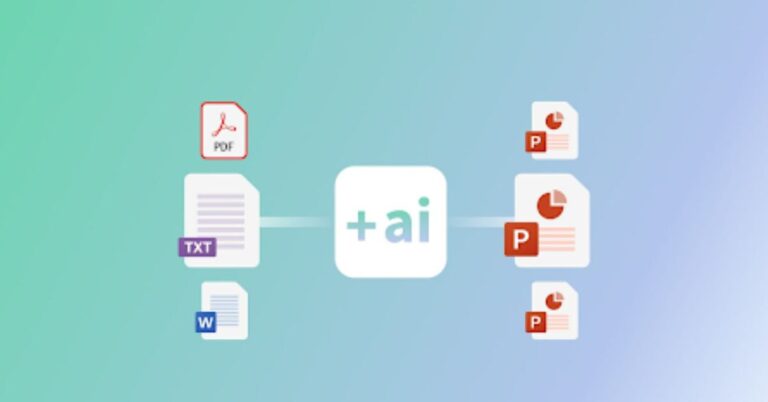Creating professional PowerPoint presentations can be a tedious, time-consuming process. However, artificial intelligence (AI) tools now make it simple to automatically generate polished slide decks from any Word document.
AI-powered conversion platforms provide significant benefits beyond traditional copy and paste methods for transforming documents to presentations. This includes saving time otherwise spent on manual formatting, ensuring accuracy moving content between files, offering advanced customization of slides, and providing cost-effective solutions.
By following a few easy steps, anyone can now upload their Word docs to have AI generate visually appealing, multimedia-rich presentations in just minutes.
Steps to Generate PowerPoint Presentation with AI
Accessing AI-powered tools for document conversion
Many solutions exist for automating Word to PowerPoint conversions. After registering for a chat pdf and presentation tool best aligned to your needs and budget, access your account dashboard to upload files. Most support various Word file types including .DOC and .DOCX. Some also allow PowerPoint, PDF, and other documents as input files.

Uploading Word document for conversion
The upload interface will prompt selecting the Word file you want to convert into a presentation. Some tools support uploading multiple Word documents in batch to generate separate slide decks while others require single file uploads.
Queue up the desired Word doc(s) from your local device to initiate the AI conversion process automatically in the cloud. Progress bars display conversion status.
Reviewing and customizing slides
Within minutes, the AI will complete generating a new PowerPoint presentation based on analyzing the Word document content and structure.
Preview the initial slides, reviewing to confirm accuracy moving text, images, tables, and other elements from the Word file into the presentation format. If any minor inconsistencies exist, utilize built-in editing tools to customize slides further to your preferences around text, layouts, images, color schemes, etc.
Saving and exporting the PowerPoint presentation
After reviewing and refining the generated presentation to your specifications, save the final version locally to your device or cloud services.
Export options include downloading the native PowerPoint .PPTX file, PDF version, or image files of individual slides to embed elsewhere. Some tools also support saving presentations back into Word documents, adding to the flexibility of AI conversion platforms.
Best Practices for Creating AI Presentations
Using visually appealing templates
Quality templates act as the foundation for visually impactful presentations. Most AI PowerPoint tools incorporate professionally designed templates featuring stylish color schemes, fonts, backgrounds, layouts optimized for engagement. Or upload custom branded templates for a consistent look aligned to your organization. Applying templates ensures a polished, cohesive design requiring less manual tweaking afterward.
Utilizing multimedia elements
Text-heavy slides quickly cause audience boredom. While AI platforms automatically integrate any images, charts, or tables from Word docs into presentations, consider adding videos, animations and other multimedia to reinforce key points with visual variety.
Stock media libraries integrated into many tools make finding relevant clips easy. Well-placed visual elements boost information retention as well.
Ensuring consistency in design and layout
Inconsistency across slides feels disjointed to audiences. Review the generated presentation to confirm alignment in font usage, text sizing, color schemes, etc across all slides for a professional feel. Adjust layouts if some slides feel too cluttered while others appear too sparse. A steady cadence in design makes consuming information easier.
Optimizing for accessibility and readability
Staring at dense text and complex graphics quickly strains mental bandwidth. Ensure text pops clearly against backgrounds and incorporate ample negative space to ease cognitive load.
Check presentation colors and contrast support audiences with visual impairments per ADA guidelines. Meet accessibility needs to extend your presentation’s reach and effectiveness for all learners.
Benefits of Generating PowerPoint Presentations with AI
Time-saving advantages
Perhaps the biggest benefit AI-powered tools provide is a massive reduction in time required to create presentations. Whereas manually converting Word documents into properly formatted, visually impactful slides could take hours, AI systems can generate complete decks in just minutes with no effort required. This allows concentrating energy on content rather than busywork formatting. The time savings add up to more time focused on strategic tasks.
Improved accuracy in document conversion
Copying and pasting content from Word files into PowerPoint slides inevitably leads to issues with text formatting, image placement, fonts not carrying over, and other inconsistencies.
AI conversion platforms maintain accuracy moving Word content into presentations by automatically applying proper fonts, inserting images in appropriate places, retaining formatting like bold and italics, and ensuring correct placement of elements on slides. This prevents the frustration of manually fixing formatting problems.
Enhanced customization options
While AI platforms generate complete presentations automatically, they also provide customization options to refine the final slides further. This includes editing slide text, changing colors and themes, modifying layouts, adding charts or other media, removing slides, and reordering content.
The ability to manually alter components as needed gives greater control over the final presentation compared to copy-paste methods. Users get a presentation template to then tweak to their exact preferences.
Cost-effectiveness
Purchasing standalone presentation software like PowerPoint can get expensive, especially for infrequent users. However, many AI document conversion platforms utilize a low-cost monthly subscription model for unlimited use. For those only needing to create presentations periodically, the subscription-based AI services offer significant long-term cost-savings over buying desktop apps outright.
Conclusion
Using AI to automatically generate PowerPoint presentations from Word documents saves vast amounts of time while also providing polished, visually engaging slides catered to modern audiences. After uploading any Word file, AI conversion platforms output presentations featuring attractive templates, seamless formatting, ample multimedia assets, and customization flexibility in just minutes.
Follow best practices around maximizing visual appeal, consistency in design, and accessibility when finalizing AI-generated slides. The ability to create presentations on demand ultimately enables anyone to spend less time focused on slides and more time focused on ideas and strategy.