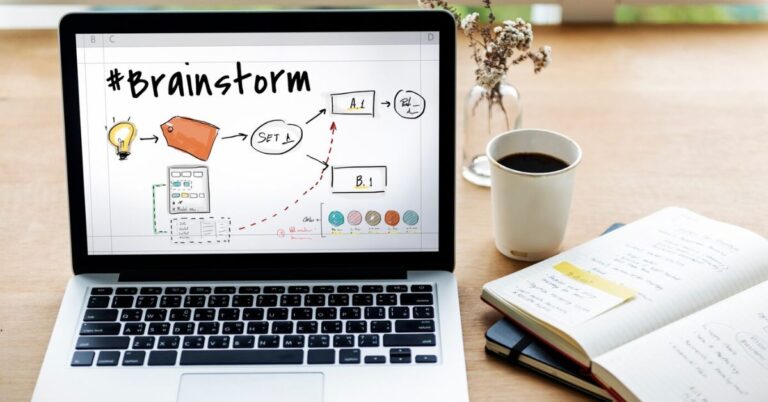Intriguing customers with novel ideas, widening the customer base, and meeting many more business requirements often mandates the presence of multiple websites. While the idea is beneficial, the management becomes a hassle. Technological advancements have introduced Drupal multisite as a solution to this problem. Enabling a single Drupal installation to have broad control, the process becomes easy to carry out. However, it involves certain technicalities that are essential to be explored. Get your dose of information right here with this comprehensive guide to Drupal multisite.
Understanding Drupal Multisite
It is a feature for businesses that eases the maintenance and management of multiple websites using Drupal. Enhancing efficiency while saving time, Drupal multisite enables the management of multiple sites using a single Drupal core installation. It means a single unified codebase, modules and themes can be used to operate the content, configuration, and database independently. Drupal multisite reduces costs, encourages faster development, and simplifies management.
Prerequisites of Using Drupal Multisite
Drupal multisite usage requires familiarity with the following aspects:
- Understanding of basic concepts and Drupal functionality, such as the ability to install and configure. The user must also know the core directory structure and be able to handle modules and themes.
- Knowledge of domain or subdomain, server, database, and SSH or FTP access for hosting Drupal.
- Ability to prepare the server and environment to ensure efficient and smooth Drupal multisite setup
Step-by-Step Drupal Multisite Setup
The setup is carried out in multiple steps. Learn them here:
Step 1: Installation
Begin by creating a database for the multisite root site. Download and extract a copy of Drupal into your computer’s web directory. Generate virtual host definition using Apache or any other tool. Now install Drupal by visiting the multisite root site and following the install user interface.
Step 2: Configuration
Configure the first site. Begin by creating folders and a database for the first site in multisite and configure the site map. Create the virtual host and point it to the root site, not the subdirectory. Set up the site settings and complete the installation to finalize the setup. Repeat the procedure for additional sites.
Step 3: Enabling per-site modules
This step helps if you want modules on one site within a multisite. To enable such settings, generate a ‘modules’ folder in the first site’s subdirectory. Provide writing access to Apache for this folder and then test it using Pathauto and Display Suite.
Step 4: Multisite management through Drush
Execute site-specific tasks using drush -l <site-url> or a site alias to know appropriate aliases to use.
Working of Drupal Multisite
The ease to operate multiple websites using Drupal multisite becomes possible through the following flow of steps:
- The user heads to a specific domain
- Drupal recognizes specific site directories as per the requested URL
- Loading of recognized directory occurs, which offers configurations and database credentials particular to the site
- Drupal sets the connection depending on the database stated in the file for retrieving content and settings
- Users get the site-specific theme and modules as per their request
Drupal Multisite Management
Managing different sites on Drupal multisite can be achieved via the following ways:
- Separate site access and management through distinct admin interfaces and site configuration
- Shared modules and themes are available in ‘global’ while site-specific ones are accessible at individual directories of the site
- Site-specific roles and permissions assignment can be assigned for independent user management
- Domain Access module or sharing user table allows the sharing of user accounts among multiple sites
Drupal Multisite Applications
Drupal multisite finds applications in a wide range of industries. Common examples include:
Educational Institutes
They use the feature to maintain independent websites while ensuring centralized management and updates. It allows seamless updates, content sharing, and security management without involving complexity.
Non Profit Organizations
Globally running nonprofit organizations hold multiple campaign sites. It may be for fundraising, petition signs, volunteer initiatives, or more. Further, the content must be specific to the country or region where it is being published. Reducing the hassle and effort for maintenance of each of them is possible with Drupal multisite
eCommerce Platforms
It is highly suitable for businesses with multiple online websites, each one specific to different categories, regions, or markets. It allows easy and efficient management of offerings, rewards, promotions, and other common links.
Technology Companies
Companies offering products under different brand names need to provide different websites. Such organizations can also benefit from this feature.
Conditions Discouraging Use of Drupal Multisite
The approach can not offer streamlined functionality in the following situations:
- If the sites possess unique functions, modules, or themes
- If there is a need for different update cycles
- If multiple teams handle different sites on the same Drupal installation
- If each site experiences a significant variation in the quantity of traffic
Conclusion
A powerful solution for organizing content operations, Drupal multisite is one platform for multiple website management. It allows the sharing of codebase, modules, and themes. It helps to streamline operations. If you are considering Drupal multisite, it is best to get familiar with all the involved technical aspects. Also, be informed about the suitability of the platform to ensure leveraging the maximum benefit.