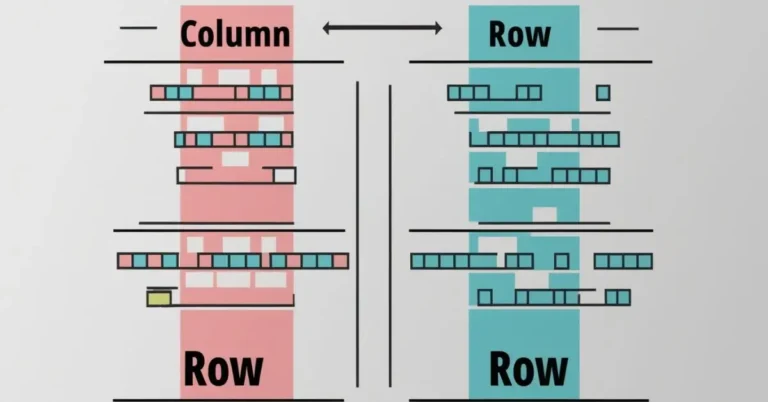In data management, the terms “column” and “row” are fundamental concepts that play a crucial role in how data is organized, stored, and analyzed. Whether working with spreadsheets, databases, or programming data structures, understanding the difference between columns and rows is essential for efficient data handling. This article will explore the definitions, differences, applications, and significance of columns and rows in various contexts, from simple spreadsheets to complex databases.
What Are Columns and Rows?
Columns: A column is a vertical series of cells in a table, spreadsheet, or database. It represents a specific category or type of data. For example, in a spreadsheet tracking employee information, a column might represent the employee’s name, ID number, department, or salary. Each cell in the column contains data relevant to that particular category for different records (or rows).
Rows: A row, on the other hand, is a horizontal series of cells. Each row represents a single record or data entry. In the same spreadsheet tracking employee information, a row might contain all the details about a single employee: their name, ID number, department, and salary. Each cell in the row corresponds to a different column, representing a specific attribute of that employee.
Key Differences Between Columns and Rows
- Orientation:
- Columns are vertical; they run from top to bottom.
- Rows are horizontal; they run from left to right.
- Data Representation:
- Columns represent categories, attributes, or variables. Each column contains data of a single type or category.
- Rows represent records or data entries. Each row contains various types of data across different columns.
- Indexing:
- Columns are typically indexed using letters in spreadsheets (A, B, C, etc.) or names in databases.
- Rows are indexed using numbers (1, 2, 3, etc.).
- Data Retrieval:
- In databases, retrieving data by columns allows you to pull specific types of information across multiple records.
- Retrieving data by rows allows you to extract complete records, including all associated attributes.
- Memory Storage:
- In some database systems, columns are stored together in a columnar format, optimizing data retrieval for specific attributes.
- Rows are often stored together in a row-oriented format, which is efficient for retrieving complete records.
Applications of Columns and Rows
Spreadsheets: In tools like Microsoft Excel or Google Sheets, columns and rows are the basic building blocks. Spreadsheets are typically used for data organization, calculations, and analysis. Understanding the difference between columns and rows is essential for tasks like sorting, filtering, and using formulas.
- Sorting and Filtering: Columns allow users to sort data by specific categories, such as sorting employees by department or salary. Filtering can also be applied to columns to display only the relevant data, such as all employees in a particular department.
- Formulas and Functions: Many spreadsheet functions, like SUM, AVERAGE, or VLOOKUP, rely on columns and rows to operate correctly. For instance, summing a column of numbers provides a total for that category, while a VLOOKUP function can find and return data based on a row’s contents.
Databases: In databases, the structure of columns and rows becomes more formalized. Databases like SQL use tables with defined columns and rows to store and retrieve data. Here, understanding the roles of columns and rows is vital for constructing queries, creating tables, and designing databases.
- Relational Databases: In relational databases, tables are composed of rows (records) and columns (fields). Each table typically represents a single entity, such as customers, products, or orders. Columns represent the properties of that entity, while rows represent individual instances.
- Columnar Databases: Some databases, like Apache Cassandra or Google Bigtable, are columnar, meaning they store data by columns rather than rows. This format is particularly efficient for read-heavy operations where specific attributes need to be retrieved across many records.
Programming: In programming, arrays, lists, and data frames often utilize rows and columns, especially in data analysis and scientific computing.
- DataFrames in Python: In Python’s pandas library, a DataFrame is a two-dimensional data structure with labeled axes (rows and columns). DataFrames allow for complex data manipulation, including filtering by rows or selecting specific columns.
- Matrices in Mathematics: In mathematical contexts, rows and columns are used to define matrices. A matrix is a rectangular array of numbers arranged in rows and columns, and operations like matrix multiplication depend on this structure.
Importance of Understanding Columns and Rows
- Efficient Data Management:
- Proper understanding and utilization of columns and rows lead to better data organization, making it easier to sort, filter, and analyze data.
- Optimized Database Design:
- In database management, knowing when to use row-oriented vs. column-oriented storage can lead to significant performance improvements, especially in large-scale applications.
- Accurate Data Analysis:
- In data analysis, the distinction between columns and rows allows for accurate application of statistical methods, aggregation functions, and data visualization techniques.
- Enhanced User Interface Design:
- In designing user interfaces for data entry or display, understanding the difference between columns and rows helps in creating intuitive and user-friendly designs.
- Data Integrity and Consistency:
- Properly structured columns and rows ensure that data is stored consistently, reducing the risk of errors and improving data integrity.
Challenges in Working with Columns and Rows
- Scalability:
- As datasets grow, the number of columns and rows can become large, leading to challenges in data management and performance. Choosing the right database structure (e.g., columnar vs. row-oriented) is crucial for scalability.
- Data Normalization:
- In databases, improper use of columns and rows can lead to data redundancy and anomalies. Normalization techniques are essential to ensure that data is efficiently organized and stored without duplication.
- Complex Queries:
- Complex queries involving multiple columns and rows can become difficult to manage, especially in large databases. Understanding the structure and relationships within the data is key to writing efficient queries.
- Memory Usage:
- Storing data in rows vs. columns can impact memory usage and retrieval speed. For example, columnar storage is often more memory-efficient for read-heavy applications, but row-oriented storage may be better for write-heavy applications.
- Data Visualization:
- When visualizing data, the arrangement of columns and rows affects how data is presented. For example, pivot tables and charts rely on the correct arrangement of columns and rows to display meaningful insights.
Best Practices for Managing Columns and Rows
- Consistent Naming Conventions:
- Use clear and consistent naming conventions for columns to ensure that the data is easily understandable. Avoid ambiguous names that could lead to confusion.
- Column and Row Limits:
- Be aware of the limits imposed by your software or database system regarding the number of columns and rows. Exceeding these limits can lead to performance issues or data loss.
- Indexing:
- In databases, properly indexing columns can significantly improve query performance, especially for large datasets. Choose primary keys, foreign keys, and indexes carefully based on the types of queries you expect.
- Data Validation:
- Implement data validation rules to ensure that data entered into columns and rows meets the required standards. This reduces the risk of errors and improves data quality.
- Documentation:
- Document the structure of your data, including the purpose of each column and the types of data stored in each row. This is especially important in collaborative environments where multiple users interact with the data.
Conclusion
Understanding the difference between columns and rows is a foundational skill in data management, essential for anyone working with spreadsheets, databases, or programming data structures. Columns represent categories or attributes, while rows represent individual records or data entries. Mastering these concepts enables efficient data organization, retrieval, analysis, and storage, leading to better decision-making and optimized system performance.
In today’s data-driven world, where vast amounts of information are generated and processed daily, the proper management of columns and rows is more important than ever. Whether you’re a data analyst, database administrator, software developer, or simply someone who works with data, a deep understanding of these concepts will empower you to handle data more effectively, ensuring that it is both accessible and meaningful.
By following best practices and being mindful of the challenges associated with managing columns and rows, you can create robust data structures that support your organization’s needs, drive insights, and ultimately lead to better outcomes.