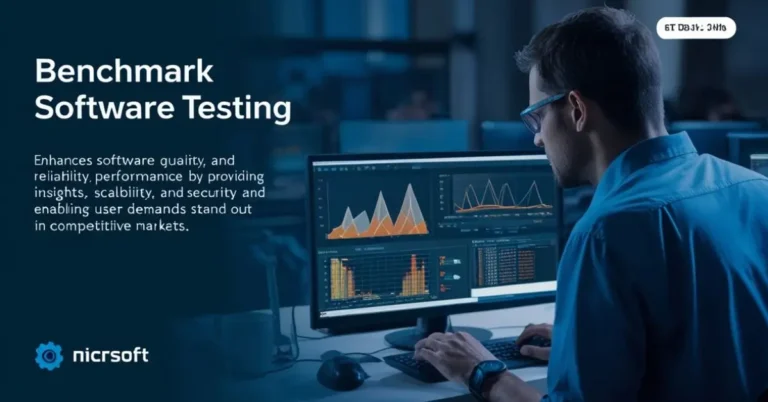In the world of software development, performance is as critical as functionality. As technology evolves and systems grow more complex, ensuring that software meets the required performance standards becomes more challenging. This is where benchmark software testing comes into play. Benchmarking in software testing refers to the process of comparing a system’s performance against predefined standards or competitive systems to ensure it functions optimally under various conditions. This article delves into the nuances of benchmark software testing, its importance, methodologies, tools, and best practices.
What is Benchmark Software Testing?
Benchmark software testing is a type of performance testing where an application or system’s performance is evaluated against industry standards, competitive systems, or historical data to determine its relative efficiency. The primary goal is to assess how well the software performs in terms of speed, throughput, resource consumption, and scalability under predefined workloads.
Importance of Benchmark Software Testing
- Performance Evaluation: Benchmarking helps developers and stakeholders understand how well their software performs compared to industry standards or competitor products. This data is essential for identifying performance bottlenecks and areas that need improvement.
- Optimization: Once performance bottlenecks are identified, benchmark testing provides insights into optimizing the software for better efficiency. This can involve refining the code, upgrading hardware, or tuning software settings.
- Competitive Analysis: In highly competitive industries, companies use benchmarking to compare their software against that of competitors. This helps to ensure that they offer superior products and maintain a competitive edge.
- Meeting SLAs (Service Level Agreements): Many companies have SLAs with clients that define specific performance expectations. Benchmark testing ensures that the software meets these performance benchmarks, avoiding potential penalties and maintaining customer satisfaction.
- Predictability in Scaling: As software grows in terms of users or transactions, its performance might degrade. Benchmarking helps simulate growth and ensures the system can handle increased loads without crashing or lagging.
Key Metrics in Benchmark Software Testing
Several key metrics are often evaluated during benchmark testing. Some of the most critical include:
- Response Time: The time taken by the system to respond to a given request. It is essential to measure how fast a software application responds to user actions or system events.
- Throughput: The amount of data the system processes within a given time frame. Higher throughput often indicates better performance, but it must be balanced with resource consumption.
- Latency: The delay between a user’s request and the system’s response. Minimizing latency is crucial for applications where real-time performance is required.
- CPU Usage: This metric helps to understand how much of the CPU’s processing power the software is utilizing. Excessive CPU usage could indicate inefficiencies or poorly optimized code.
- Memory Usage: The amount of RAM consumed by the application. Software that uses too much memory can slow down other applications or even crash the system if the memory is exhausted.
- Disk I/O: The rate at which data is read from or written to the disk. High disk I/O can slow down the software, particularly in I/O-bound applications.
- Network Usage: For software that relies on network communication, measuring network usage and bandwidth consumption is crucial to ensure it performs well in different environments.
- Error Rates: The frequency at which errors occur during operations. High error rates could indicate deeper issues with the software that require attention.
Methods of Benchmark Software Testing
There are various approaches to benchmark testing depending on the context and requirements:
1. Baseline Benchmarking
Baseline benchmarking involves measuring the performance of the software before any modifications, updates, or improvements are made. This provides a starting point or ‘baseline’ against which future tests can be compared.
2. Competitive Benchmarking
This method involves comparing the performance of your software against a competitor’s software. It helps in understanding where your software stands in the market and what areas need to be improved to gain a competitive edge.
3. Configuration Benchmarking
In configuration benchmarking, different hardware or software configurations are compared to determine the optimal setup. This is especially useful in cloud computing environments, where resources can be scaled up or down based on performance needs.
4. Application Benchmarking
This involves benchmarking different applications within the same environment to see how they perform relative to each other. It helps in understanding how efficiently resources are shared and managed between applications.
5. End-User Benchmarking
End-user benchmarking simulates real-world user activities to assess how the software performs under normal and peak usage conditions. This method helps ensure the software delivers a smooth and responsive user experience.
Steps in Benchmark Software Testing
A structured approach ensures the effectiveness of benchmark software testing. Here are the key steps:
1. Define Objectives
Start by identifying the specific objectives of the benchmarking process. What performance metrics are you trying to evaluate? Are you comparing your software against a competitor’s or trying to meet a specific SLA?
2. Select Benchmark Tools
Depending on the type of testing (load, stress, or performance), select appropriate benchmark testing tools. Some tools are designed for database performance, while others are best for web applications or networking systems.
3. Establish a Baseline
Run initial performance tests to establish a baseline of the current software’s performance. This will serve as a reference point for subsequent tests.
4. Create Test Scenarios
Develop various test scenarios that simulate real-world usage conditions. This could include different numbers of users, varying types of transactions, or simulating low and high network bandwidth environments.
5. Execute Tests
Run the benchmark tests based on the defined scenarios. Ensure the system is not under other influences that could skew the results, such as background processes or network traffic unrelated to the test.
6. Analyze Results
After executing the tests, analyze the results to determine how the software performs against the benchmarked standards. Identify any bottlenecks, inefficiencies, or areas for improvement.
7. Optimize and Retest
Make the necessary optimizations to the software based on the test results and rerun the benchmarks to see if the performance has improved.
8. Document and Report
Finally, document the findings and share a comprehensive report with stakeholders. This report should include the test environment, methodologies, tools used, results, and any recommended optimizations.
Tools for Benchmark Software Testing
There are several tools available for conducting benchmark tests, each designed for different aspects of software performance:
1. Apache JMeter
A popular open-source tool for performance testing, JMeter can simulate a heavy load on web applications to measure performance. It’s widely used for load and stress testing of web servers and other networked applications.
2. LoadRunner
Developed by Micro Focus, LoadRunner is a performance testing tool that supports various application environments. It provides extensive reporting and analysis capabilities, making it a go-to tool for many enterprise environments.
3. PCMark
A benchmarking tool primarily focused on PC performance, PCMark tests CPU, GPU, memory, and storage performance. It’s often used to evaluate overall system performance rather than just software.
4. Geekbench
Geekbench is a cross-platform benchmark that measures a system’s performance in both single-core and multi-core operations. It’s ideal for benchmarking both mobile and desktop applications.
5. SPEC CPU
The Standard Performance Evaluation Corporation (SPEC) provides SPEC CPU, a benchmarking tool that tests compute-intensive tasks. It’s particularly useful for assessing processor and system performance.
6. SQL Server Benchmarking Tools
For applications that rely heavily on database transactions, there are specific benchmarking tools like HammerDB and Benchmark Factory. These tools focus on measuring database throughput, query response times, and scalability.
Challenges in Benchmark Software Testing
While benchmark testing is essential, it comes with several challenges:
- Test Environment Setup: Creating a test environment that accurately replicates real-world conditions can be difficult, especially in cloud or distributed systems.
- Interference from Other Processes: During benchmark tests, other processes running on the system can interfere with the results, leading to inaccurate measurements.
- Choosing the Right Metrics: With so many metrics available, it can be challenging to determine which are most relevant to the business or system goals.
- Tool Selection: Not all tools are suited for every type of software. Choosing the wrong tool can result in incomplete or misleading results.
- Interpreting Results: Benchmark data can be complex and challenging to interpret, especially when there are trade-offs between different performance metrics (e.g., memory usage vs. speed).
Best Practices for Benchmark Software Testing
- Start with a Clear Objective: Always have a clear understanding of what you want to achieve with the benchmark test. Whether it’s improving load times or reducing CPU usage, clarity ensures the test is focused.
- Automate Tests Where Possible: Automation helps in running repetitive tests across multiple scenarios and provides more consistent and accurate results.
- Use Real-World Test Scenarios: Simulating real-world conditions ensures the benchmark results are relevant and actionable.
- Regularly Update Benchmarks: As software evolves, old benchmarks become obsolete. Regularly update your benchmarks to ensure they reflect the latest industry standards and competitive landscapes.
- Collaborate with Stakeholders: Involve all relevant stakeholders, including developers, IT teams, and business leaders, in defining objectives and interpreting results.
Conclusion
Benchmark software testing is a critical component of the software development lifecycle, offering insights into performance, optimization opportunities, and competitive positioning. By establishing clear objectives, using the right tools, and following best practices, organizations can ensure their software meets performance expectations, scales effectively, and delivers a superior user experience. Regular benchmarking, combined with proactive optimization, helps maintain software performance as technology and user demands evolve.