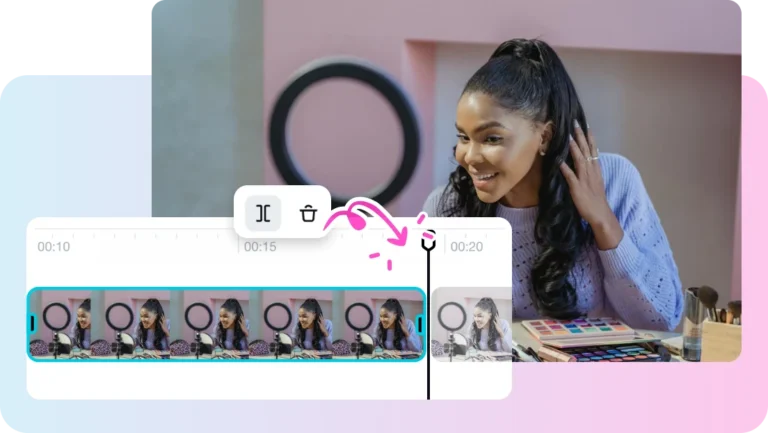Trimming a video is essential for refining content, but improper editing can lead to quality loss. Maintaining video clarity, resolution, and smooth playback is crucial, especially for professional or marketing content. Whether you’re cutting unnecessary footage or optimizing a video for different platforms, the right approach ensures that visual quality remains intact.
One of the main challenges in trimming videos is preventing compression artifacts, frame drops, or resolution degradation. Common causes of quality loss include using low-bitrate export settings, re-encoding the file multiple times, or selecting an inefficient video trimmer that doesn’t support lossless editing.

To avoid these issues, it’s important to choose a high-quality trimming tool, use non-destructive editing techniques, and retain the original bitrate and format. By following best practices and leveraging AI-driven solutions, you can ensure smooth, professional-looking videos without sacrificing quality.
Choosing the right video trimmer
Selecting the right video trimmer is essential for maintaining video quality while ensuring efficient and precise edits. With various tools available, understanding the key features and the differences between AI-powered and traditional trimmers can help you make the best choice. A good video trimmer should offer:
- Lossless trimming to maintain the original quality without re-encoding.
- Multiple format support to handle MP4, MOV, AVI, and other common file types.
- High-resolution export settings to prevent pixelation or compression artifacts.
- User-friendly interface for seamless and efficient editing.
- Batch processing capabilities to trim multiple videos at once.
One such video trimmer that fulfills all your editing needs is Pippit, offering AI-powered trimming, smart enhancements, and high-quality exports for professional results.
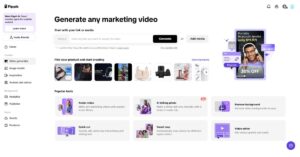
AI-powered vs. traditional trimming tools
Traditional video trimmers allow manual frame selection and basic cut functions. While effective, they may require extensive adjustments to ensure smooth transitions and quality retention.
AI-powered tools, such as a free AI video generator, streamline the trimming process with:
- Automated scene detection to remove unnecessary frames intelligently.
- Smart resolution scaling to maintain visual clarity.
- AI-driven bitrate optimization for better compression without quality loss.
Choosing an AI-powered video trimmer can save time and effort while enhancing video quality, making it an excellent option for professionals and content creators alike.
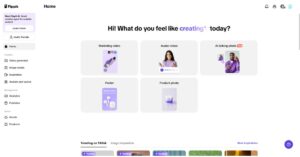
Best practices for lossless video trimming
To ensure high-quality video output while trimming, it’s essential to use techniques that prevent degradation. Lossless video trimming retains the original quality, ensuring smooth playback and crisp visuals. Here are some key practices to follow:
Using non-destructive editing techniques
Non-destructive editing allows you to make changes without permanently altering the original file. Many advanced video editing tools offer this feature, letting you trim sections without re-encoding the entire video. Working with formats like MP4, MOV, or MKV in a lossless environment ensures that no unnecessary compression is applied during editing.

Keeping the original bitrate and resolution intact
Bitrate and resolution play a crucial role in video quality. Lowering the bitrate can cause pixelation and reduce sharpness, while changing the resolution can lead to upscaling artifacts. Always match the export settings to the original file specifications to prevent unnecessary quality loss.
Choosing the right export settings to prevent compression artifacts
Exporting a trimmed video with improper settings can introduce compression artifacts, making the footage appear blurry or distorted. Use high-bitrate encoding, efficient codecs like H.264 or H.265, and appropriate frame rates to maintain quality. If possible, opt for a tool that offers lossless export options to keep the original clarity intact.
By following these best practices, you can trim videos effectively while preserving their quality, making them suitable for professional use, marketing, or social media distribution.
Benefits of using a free AI video generator
A free AI video generator can revolutionize the video editing process by making trimming, enhancing, and optimizing videos more efficient. These tools utilize artificial intelligence to automate tedious tasks while ensuring high-quality results. Here are the key benefits of using one:

Precision and accuracy
AI-powered video generators analyze scenes frame by frame, ensuring seamless cuts without missing important details. They automatically detect unnecessary frames, transitions, or pauses, helping maintain a natural flow in the trimmed video.
Time efficiency
Manually trimming videos can be time-consuming, especially for long footage. AI automates the process, quickly identifying key moments and eliminating unwanted sections. This allows users to focus on refining content rather than spending hours on basic edits.
Enhanced video quality
Many AI tools come with built-in quality enhancement features such as noise reduction, color correction, and resolution upscaling. This ensures that even after trimming, the video maintains its sharpness and clarity.
Smart compression and optimization
A free AI video generator can optimize file sizes without sacrificing quality. It adjusts bitrate settings intelligently, ensuring smooth playback across different platforms while keeping storage and bandwidth usage minimal.
Accessibility and ease of use
Unlike professional editing software that requires technical expertise, AI-powered tools simplify video trimming with user-friendly interfaces and automated features. This makes high-quality editing accessible to beginners, content creators, and businesses.
By leveraging a free AI video generator, users can achieve professional-grade video trimming and editing effortlessly, saving time while maintaining top-notch quality.
Conclusion
Trimming videos without losing quality is essential for maintaining a professional and polished look. By using the right video trimmer, following best practices like non-destructive editing, and keeping the original bitrate and resolution intact, you can ensure high-quality results. AI-powered tools, including a free AI video generator, simplify the trimming process by automating scene detection, optimizing compression, and enhancing video quality. These solutions save time, improve accuracy, and make advanced editing accessible to all users.