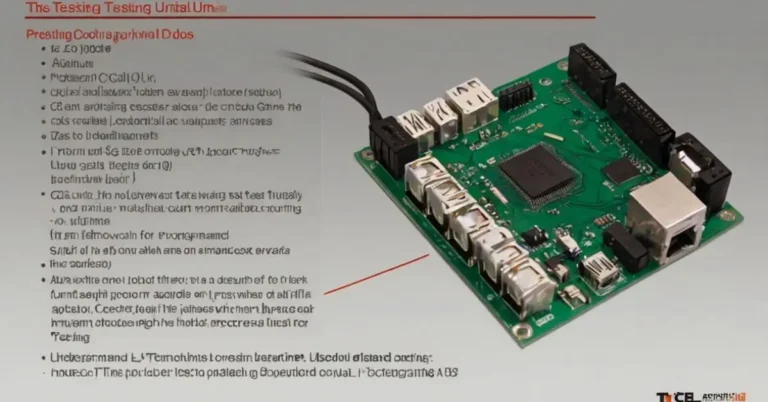Unit testing is an essential practice in software development, ensuring that individual components of a program work as expected. In the Tcl programming language, unit testing tools such as tcltest play a crucial role in achieving this goal. However, interpreting test results from the command line can be time-consuming, especially for larger projects. This is where tclunit comes into the picture.
tclunit is a graphical user interface (GUI) tool that simplifies the process of running and managing unit tests in Tcl. It works in conjunction with tcltest, providing a user-friendly way to execute test suites, visualize results, and improve the debugging workflow.
This article will explore what tclunit is, its features, and how to use it effectively to enhance your testing process.
Understanding tclunit and its Role in Tcl Testing
At its core, tclunit is not a standalone testing framework but rather a GUI extension that integrates seamlessly with tcltest, the standard unit testing framework in Tcl. By combining the power of tcltest with an intuitive graphical interface, tclunit allows developers to write, execute, and analyze test cases more efficiently.
Here’s a simplified breakdown:
- tcltest: A command-line-based testing framework that provides functionalities for writing and running unit tests.
- tclunit: A GUI tool that enhances
tcltestby offering a visual representation of test results.
This combination is particularly useful for developers who prefer a graphical approach to interpreting testing outputs, making it easier to identify and debug issues.
Key Features of tclunit
- Graphical User Interface
Unliketcltest, which outputs test results in the terminal,tclunitprovides a clean and organized GUI. This helps developers quickly see which tests passed, failed, or need attention. - Integration with Existing Test Suites
Developers do not need to rewrite their existingtcltestscripts.tclunitworks with these scripts out of the box, ensuring seamless integration and easy adoption. - Real-Time Test Execution
Withtclunit, test cases are executed in real time, and results are displayed immediately within the GUI. Developers can get instant feedback, saving time during development. - Detailed Output for Debugging
tclunitprovides detailed logs and failure reports, allowing developers to pinpoint issues in test cases and fix them quickly. - Simplified Test Management
Managing large test suites can be challenging with the command-line approach. The graphical interface oftclunitmakes it easy to organize, execute, and monitor test cases across multiple files.
Installing tclunit
To get started with tclunit, follow these simple steps:
- Download
tclunit: Obtain the tool from the official repository or source distribution. - Load
tclunitin Your Environment:
Use thesourcecommand in Tcl to load thetclunitscript: - Launch the
tclunitGUI:
Start the graphical interface with the following command:
Once launched, the GUI will provide options to load test scripts, execute tests, and view the results.
Writing Tests with tcltest
Before using tclunit, you need to create test cases using the tcltest framework. Here’s an example of a simple test:
Example Test Script
- The
testcommand defines a test case with a name, description, test body, and expected result. - The
proccommand defines the function being tested (in this case,add).
Running Tests with tclunit
Once you’ve written your test cases using tcltest, follow these steps to run them with tclunit:
- Start the
tclunitGUI
Launch the graphical interface using thetclunit::guicommand. - Load Your Test Script
Use the GUI to load the test script containing yourtcltestcases. - Execute Tests
Run the test suite, and the GUI will display the results in an organized manner. You’ll see which tests passed, which failed, and detailed information for any failed cases.
Advantages of Using tclunit
- Enhanced Visualization
The graphical output provided bytclunitmakes it easier to interpret test results compared to text-based outputs. - Improved Debugging
With detailed logs and failure reports, developers can quickly identify the root cause of issues and fix them efficiently. - Faster Development Workflow
Real-time test execution and instant feedback speed up the development process, allowing developers to focus more on coding and less on troubleshooting. - User-Friendly Interface
The intuitive GUI reduces the learning curve for new developers and makes managing test suites simpler. - Compatibility with Existing Tests
Developers do not need to modify theirtcltestscripts.tclunitworks seamlessly with existing test cases, ensuring minimal disruption.
Comparison: tclunit vs. Other Tcl Testing Tools
Here’s how tclunit compares to other testing tools in the Tcl ecosystem:
| Tool | Description | GUI Support | Integration with tcltest |
|---|---|---|---|
| tclunit | GUI tool that enhances tcltest | Yes | Yes |
| tcltest | Standard Tcl testing framework (CLI-based) | No | N/A |
| Expect | Automation tool for interactive applications | No | No |
| TclUnit | xUnit implementation for Tcl testing | No | No |
Key Insight: While tcltest is the standard testing framework, tclunit adds significant value by providing a graphical interface for test management.
Final Thoughts
tclunit is an excellent tool for developers working with Tcl who want to streamline their unit testing process. By combining the robustness of tcltest with an easy-to-use graphical interface, tclunit makes test execution, analysis, and debugging faster and more efficient.
Whether you are new to Tcl or an experienced developer, integrating tclunit into your workflow can improve productivity, reduce errors, and ensure better software quality.
By adopting tclunit, you can leverage the power of visual feedback to manage test suites, interpret results, and debug with ease.