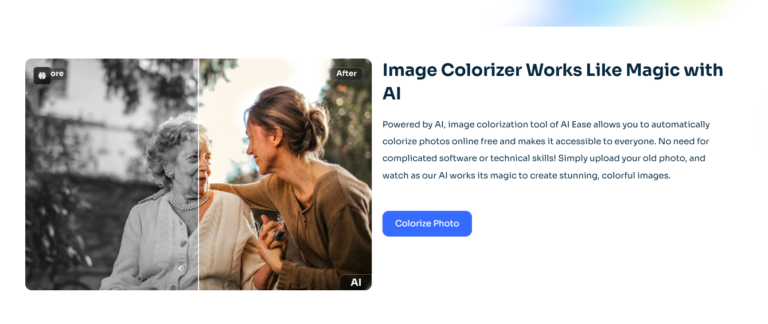In this digital media age, high-quality photos play an important role. Whether for professional photographers, creative designers, or any person who loves the sharing of memories, the clarity and vibrancy of images make all the difference. Yet, not every photo captures that perfect sharpness or vibrant color.
Sometimes, your favorite photos come out blurry, or old photos may fade over time and lose their colors. That’s where the tools from AI Ease come in: sharpen image and colorize photos. These tools are simple, quick ways to enhance your photos to make them sharper and more vivid with just a few clicks.

The Power of AI: Enhancing Photos Effortlessly
Free AI Image Sharpener, Colorize Photo by AI Ease is powered with advanced artificial intelligence capable of turning ordinary images into stunning professional-looking photos. By offering this tool, AI Ease puts high-powered AI-based editing in the palm of anyone’s hand and makes high-quality improvements and color restorations in seconds. Refine your pictures or give a new life to your old photos with just a few clicks in this easy-to-use software.
Value can be added to your photographs with information captured from each of the following, discussed in greater detail below.
Key Features of AI Ease’s Free AI Image Sharpener
The sharpen image tool in AI Ease is built to enhance clarity and quality instantaneously. Thus, if you need to get a professional look without spending hours editing software, then it’s your tool. Here’s what’s unique about it:
- 100% Free, Online Access: Most of the image editors in such a context would suggest downloading some software or even a subscription. The Sharpen Image Tool by AI Ease is free and available online. If one has an internet connection, then it’s possible to enhance their photos anywhere and at any time.
- Automatic, Fast, and Easy: This tool is truly user-friendly because all the hard work is performed by this tool’s AI algorithms. You need only to upload your photo, and the system will do the enhancement on its own, thereby saving you much in terms of time and effort.
- Three Customizable AI Models: AI Ease provides three specialized AI models that help sharpen image results according to your needs:
- General: Provides all kinds of images with a balance of sharpness and clarity.
- Art Image: This will sharpen the artwork or illustration optimally, enhancing the fine details in the work of art.
- Restore & Colorize: The results of a model that was developed for old, faded, or black-and-white photos, sharpening them up but also colorizing to bring back the vibrancy.
- Supports Batch Upload: On instances where one needs to sharpen multiple photos in batches, AI Ease supports this with up to 20 images per batch upload. It is very easy to sharpen entire collections thanks to this batch-processing feature.
- Upscaling Options: In case you want an upscale option of an even larger size, you have upscaled options of 2x and 4x, giving you clearer and more vibrant images; that comes in handy whenever you have to make larger photos without losing any quality.
How to use the AI Ease Image Sharpener
This is pretty easy to use with the AI Ease image sharpener, even for a person who is not too “techy.” Here’s a quick guide to get you started:
- Upload Your Image: Go to the AI Ease Sharpen Image online tool and upload your photo. It supports multiple formats, so feel free to work with it easily online.
- Auto-Enhancement: Once your photo has been uploaded, the tool will automatically enhance and sharpen it. AI technology goes to work on sharpening the picture to make it even more clear, crisp, and detailed.
- Choose an AI Model: If you need any other appearance or style, you can switch between the three different AI models with ease. Each model serves a different purpose, so give them a try to see which model fits best for the image. You can also upscale your image to 4x for better quality.
- Download Your Sharpened Image: If the result is good enough, then download the enhanced image. Now your sharp picture is ready for sharing, printing, and storing for possible future use.
Applying these steps allows one to turn blurred or vague images into polished and professional photographic results in minutes. The sharp image tool by AI Ease is ideal for sharpening portraits and landscapes and even for very antique photos that, with time, have lost clarity.
The AI Ease Colorize Photo Tool: Bring Color to Your Memories
Besides sharpening, the colorized photo tool of AI Ease is quite well-suited to restore the colors of old or black-and-white photos. Its Artificial Intelligence works naturally to recognize and add color tones, hence bringing out beautiful and life-like colorizations of old memories.
Just think about how wonderful it would be to see pictures of your grandparents’ wedding or a picture of your parents as children in full color. With the colorized photo tool using AI Ease, that can be achieved in the blink of an eye, making black-and-white photos colorful keepsakes within minutes. Whether for a personal project or as a gift, this tool will make it so effortless to transform vintage photos into modern, vibrant images.
Why Choose AI Ease?
Among so many online facilities for editing images, AI Ease stands out for several reasons:
- No Expertise Required: Designed to be effortless, the AI Ease tools require no photo editing expertise whatsoever. The AI does it all for you.
- Fast and Free: You expect other image-enhancing tools to require at least some subscriptions or fees. You will get a fully functional tool with AI Ease, 100% free, simply allowing you to sharpen images and colorize photos without spending a dime.
- High-Quality Output: Be it sharpness or vibrancy in color, with the AI technology used in AI Ease, rest assured your photos will look their absolute best; upscaling is an option by which you get even higher clarity, thus making it suitable for professional or personal use.
- Convenient Batch Processing: This could either be for a portfolio or even for something as simple as a family album, and this batch upload feature can lighten the work of sharpening image quality or colorizing up to 20 photos at a time.

Conclusion
Whether you want to sharpen image quality or colorize photo memories, AI Ease is your guide. Free of charge, with complicated settings, and downloads, it’s destined for any user who wants to enhance their photos in rapid and effective ways. Simply upload your photos, choose the settings that you need, and let AI Ease tools work magic with them.
Living in this digital world, the quality of the visuals plays an important role. AI Ease has a few tools to help you with that. Giving a fresh lease of life to the old memories or sharpening the new capture, these free tools offer you a strong and simple way to make them shine. So, don’t let your images be lame; try sharpening the image with the AI Ease and Colorize Photo tool today for a difference that advanced AI can give to your pictures.