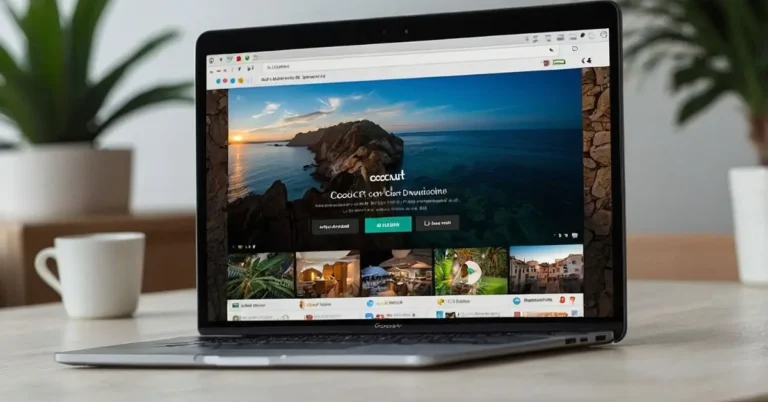Consumption of content has surged in the digital age. Every day, millions of people view videos on websites like Facebook, Vimeo, YouTube, and many more, whether for leisure, business, or personal use. However, the limitations on downloading imposed by streaming services make it difficult to access content offline. Here’s where Cococut and other video downloaders come in handy. One of the most well-liked and adaptable tools for downloading videos from different websites is cococut. This post will explain what Cococut is, explain how it functions, and go over its main characteristics, advantages, and legal implications. We will also explore its compatibility, alternatives, and efficient usage.
In this comprehensive guide, we will take a deep dive into what Cococut is, its features, how it works, and the benefits it offers. We’ll also explore its compatibility with different browsers, highlight alternatives, and discuss the legal considerations you should keep in mind when downloading content.
What Is Cococut?
Cococut is a video downloader extension designed primarily for web browsers like Chrome and Firefox. Its purpose is simple: to make video downloads from websites fast and easy. Whether you’re looking to download instructional videos, educational content, or personal favorites from platforms like Facebook or YouTube, Cococut is a reliable option.
Unlike traditional software that requires installation and setup, Cococut is a browser-based extension. This means users can quickly install it and start downloading without the need for any technical expertise. Once installed, it integrates seamlessly into your browser and detects downloadable media files on the page, allowing users to download with a single click.
Key Features of Cococut
Cococut offers several powerful features that make it a standout option for video downloading. Below are some of its most notable features:
1. Supports Multiple Formats and Resolutions
One of the major benefits of Cococut is its support for various file formats, including MP4, AVI, and even audio formats like MP3. This flexibility allows users to download videos in the format that best suits their needs. Additionally, Cococut supports downloading videos in different resolutions, from standard definition to high definition, depending on the video’s availability.
2. Wide Platform Compatibility
Cococut works on a broad range of websites. Whether you’re watching a YouTube tutorial, a Vimeo documentary, or a Facebook video, Cococut can detect downloadable media and prompt you to download it. This makes it an extremely versatile tool.
3. User-Friendly Interface
The simplicity of Cococut’s interface is another reason for its widespread popularity. Once installed, the extension is easy to navigate, even for beginners. Users can simply visit a webpage, wait for the download icon to appear, and select the video they wish to download. No complicated settings or configurations are required.
4. High-Speed Downloads
Cococut offers fast download speeds, which is a critical feature for users who frequently download large files or high-resolution videos. The extension optimizes download performance, ensuring users can save videos quickly without significant delays.
5. Batch Downloading
For users who need to download multiple videos at once, Cococut allows batch downloading. This feature saves time by enabling users to queue and download several files simultaneously, rather than downloading them one by one.
6. Supports Encrypted Media
Cococut has the ability to download encrypted media files from some platforms, giving users access to content that other tools might not support. This adds to its versatility and broadens the range of videos users can download.
7. Download Audio Files
In addition to video, Cococut allows users to extract and download only the audio from video files, which is especially useful for those looking to save podcasts, lectures, or music.
How Does Cococut Work?
Cococut’s functionality is relatively straightforward. After installing the extension, it integrates into the browser’s toolbar. When users visit a webpage containing downloadable content, Cococut detects the media and displays a download icon. By clicking the icon, users are prompted with options for downloading, including file format and resolution.
Cococut operates passively in the background, automatically detecting media files without requiring users to manually search for them. Its ability to work on multiple websites, including social media and streaming platforms, enhances its practicality.
Step-by-Step Guide on Using Cococut
- Install the Extension: First, download and install Cococut from the Chrome Web Store or Firefox Add-ons store.
- Browse to Your Video: Navigate to the page with the video you want to download.
- Download Prompt: Once the page loads, the Cococut icon will light up, indicating a downloadable file.
- Choose File Format and Resolution: Click on the icon and select the desired video format and resolution from the options provided.
- Download: Hit “Download,” and the video will begin downloading to your device.
Legal Considerations When Using Cococut
Before diving into heavy use of Cococut, it is important to be aware of the legal implications of downloading online content. Downloading videos for personal use is generally acceptable under most circumstances, but redistributing, re-uploading, or using downloaded videos for commercial purposes can lead to legal consequences. Users should always adhere to the terms of service of the websites from which they are downloading content and ensure they are not violating any copyright laws.
Personal vs. Commercial Use
Many streaming platforms allow users to download content for personal offline viewing, but the key distinction lies in whether the content is being used for commercial purposes. For instance, if you download a video and later attempt to sell it or use it in a monetized project, this would likely breach copyright laws.
Additionally, some websites encrypt their media to prevent unauthorized downloads. While Cococut may be able to download such files, users should proceed with caution and understand the risks involved.
Benefits of Using Cococut
1. Offline Viewing
The primary benefit of Cococut is the ability to watch videos offline. This is particularly useful for users who want to view content without an internet connection, whether they are traveling, commuting, or in areas with poor connectivity.
2. Content Preservation
Cococut enables users to preserve videos that might otherwise be removed or deleted from platforms. This can be essential for educational purposes or for keeping records of valuable content.
3. Convenience
The convenience of downloading videos directly from your browser without having to use third-party software or complicated settings makes Cococut a practical choice for users across all experience levels.
4. Flexible Format Options
Being able to download videos in various formats and resolutions allows users to tailor downloads to their specific needs, whether they’re concerned about file size or video quality.
Alternatives to Cococut
While Cococut is a highly versatile and popular tool, there are other alternatives in the market for those seeking different features:
- 4K Video Downloader: A desktop application that supports high-quality video downloads from platforms like YouTube, Facebook, and more.
- Video DownloadHelper: A browser extension that works similarly to Cococut but offers additional media conversion features.
- YTD Video Downloader: Another popular option for downloading and converting videos, though it is primarily a desktop app.
These alternatives may offer more specialized features depending on users’ specific needs, but Cococut remains a top choice for its ease of use and flexibility.
Conclusion
Cococut stands out as an effective and versatile tool for downloading online videos. Whether you’re looking to save videos for offline viewing, preserve content, or simply enjoy videos on the go without an internet connection, Cococut delivers a user-friendly experience. With its wide compatibility, support for various formats, and high-speed downloads, it is a valuable tool for anyone who regularly consumes video content online.
While Cococut offers many advantages, it’s crucial for users to stay mindful of legal considerations when downloading content, ensuring they remain within the bounds of copyright laws. As more people turn to tools like Cococut for convenience and flexibility, it continues to prove itself as an essential browser extension for video enthusiasts everywhere.